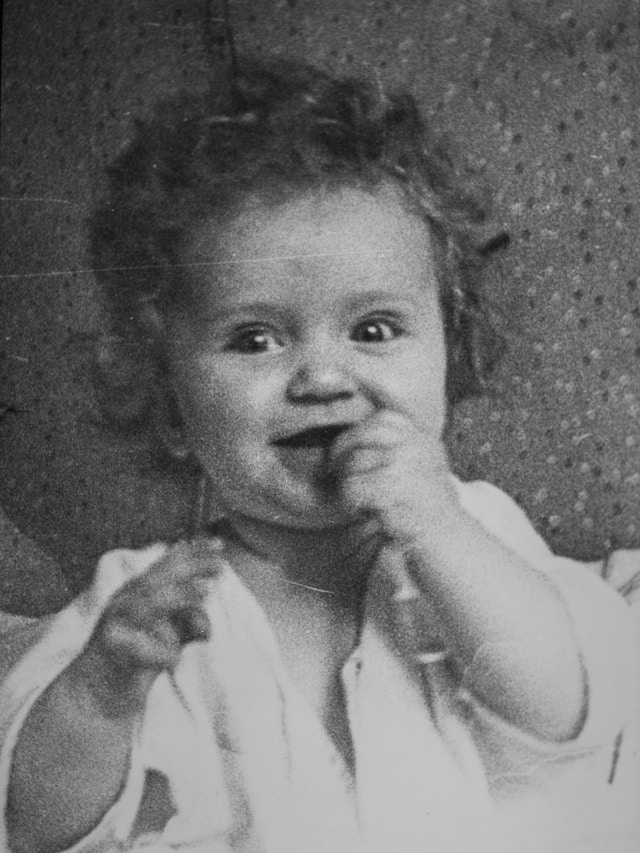Deep Nostalgia AI Photo Restore
Restore photo using Deep Nostalgia Al Model
Examples
Frequently Asked Questions
AI photo restoration uses artificial intelligence to repair and enhance old, damaged, or low-quality photos. Our Deep Nostalgia AI model can remove scratches, improve clarity, restore faded colors, and enhance overall image quality automatically.
Our AI can fix various types of photo damage including scratches, tears, stains, fading, blur, noise, and missing parts. It works best with portrait photos and family pictures but can enhance many types of images.
The AI restoration process typically takes 10-30 seconds depending on the image size and complexity. You'll see real-time progress updates during processing.
We support common image formats including JPG, JPEG, PNG, and WEBP. For best results, upload high-resolution images when possible.
Yes, the maximum file size is 4.5MB per image. For larger files, please compress them before uploading while maintaining good quality.
Currently, you can restore one photo at a time. Each restoration uses credits from your account balance.
Photo restoration is completely free to use! There are no charges, credits, or subscription fees required. You can restore as many photos as you like at no cost.
Yes! Once the restoration is complete, you can download the enhanced image in high quality. The download button will appear below the restored image.