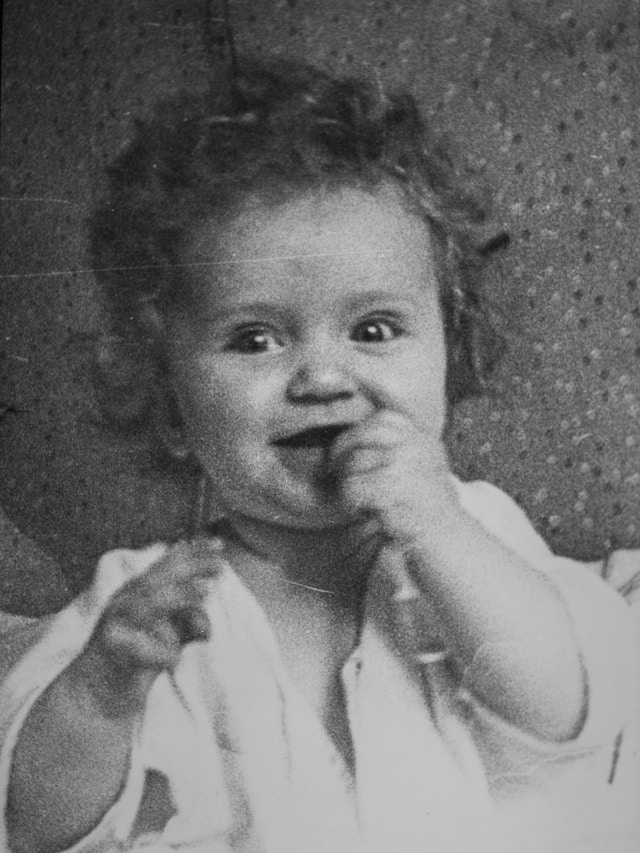Deep Nostalgia AI Photo Colorizer
Colorize photos with Deep Nostalgia AI, turning black and white photos to color in seconds
Examples
Frequently Asked Questions
AI photo colorization uses artificial intelligence to add realistic colors to black and white photos. Our Deep Nostalgia AI model analyzes the image content and applies historically accurate colors to create vibrant, lifelike results.
Our AI works best with high-quality black and white photos, especially portraits and family pictures. Clear images with good contrast produce the most accurate colorization results.
The AI colorization process typically takes 30-60 seconds per image. Processing time may vary depending on image complexity and server load.
We support JPG, PNG, and WEBP formats. The maximum file size is 4.5MB. For best results, use high-resolution images with good clarity.
Yes, our basic photo colorization service is completely free to use. Free users will have a watermark on their colorized images. Premium users can remove the watermark and access additional features.
Once your photo is colorized, you'll see a download button below the result. Click it to save the colorized image to your device.
Our AI is trained on historical color data and uses contextual clues to apply realistic colors. While highly accurate, some artistic interpretation may occur based on the AI's training data.
Currently, you can process one photo at a time. Each image goes through our AI model individually to ensure the best colorization quality.